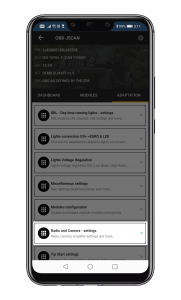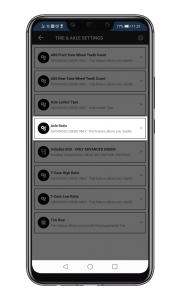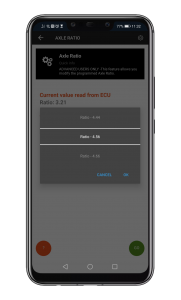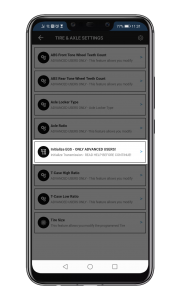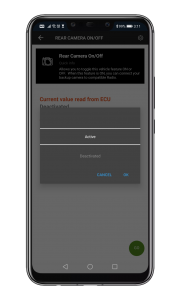How to: Change Axle Ratio
This option allows you modify the programmed Axle Ratio. When new gear set is installed, ecu needs to know exactly what axle ratio is installed. Properly set axle ratio is required. If this procedure is not completed your car may go in to limp home mode and throw error codes, this is very important step for automatic gearboxes.
Important tip!
* When you change vehicle settings Engine must be OFF and ignition set to RUN
New axle ratio setup process
Now it's time to update your gearbox - this step is only for JK 2012+ with automatic gearbox.
If you have manual gearbox, skip this steps.
Now it's time to test new settings.
When procedure is completed turn ignition to off leave the car and close the car for 5 min. All computers should now go to sleep.
After 5 min, start the car and do a test drive and check if all is fine, if you have any problems. Check troubleshooting section.
Troubleshooting
My speedometer is not working and i have check engine light.>This is rare but it may happen especially when engine was running during adaptation.
Procedure to fix speedometer:
- Open “Quick Diagnostic" page on main page and tap “Trash" icon. Engine must be OFF and Ignition must be set to RUN (usually second key position).
- When code clear procedure is completed turn ignition to off leave the car and close the car for 5 min. All computers should now go to sleep.
- It will clear all codes and restore normal operation.
Trouble Code: P0731 - Gear 1 Incorrect Ratio
1) Make sure you have shop installed correct gear ratio, it's not uncommon to install wrong gear set
2) Try to re-do Initialize EGS – This is only for automatic transmission.
3) Clear the codes on Quick Diagnostic and Advanced Scan
Dana 60 - Axle & Tires settings
Gear Ratio Calculations:
5.38 x 0.8666666666666667 = 4.66
5.13 x 0.8666666666666667 = 4.45
4.88 x 0.8666666666666667 = 4.23
Tire Size Calculations:
42 x 0.8666666666666667 = 36.40
40 x 0.8666666666666667 = 34.67
37 x 0.8666666666666667 = 32.07