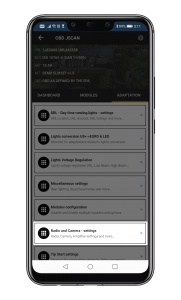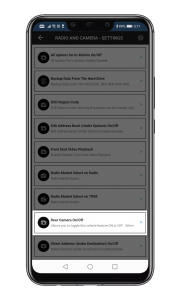How to: Enable backup camera on factory radio
This option is compatible with 2007-2018 Jeep Wranglers with a factory display radio / factory navigation radio.
Important tip!
* When you change radio settings Engine should be OFF and ignition set to RUN
* When you try to test camera start car and release emergency brake and put your gearbox in to Reverse.
Enable backup camera
Now it's time to test your camera
When procedure is completed turn ignition to off leave the car and close the car for 5 min. All computers should now go to sleep.
After 5 min, start the car and put in to reverse. On the screen you should have video image or at least black screen with message “Check all surroundings"